OneNote - Tips and Tricks
This pages collects my tips and tricks for the changes I usually do to customise my OneNote Desktop.
Setting up the Quick Notes section
I like to have all my quick notes save to a specific location independently of which computer I’m using. This location can be customised in the following location:
File
> Options
> Save & Backup
> Select Quick Notes Section
> Modify
> Select
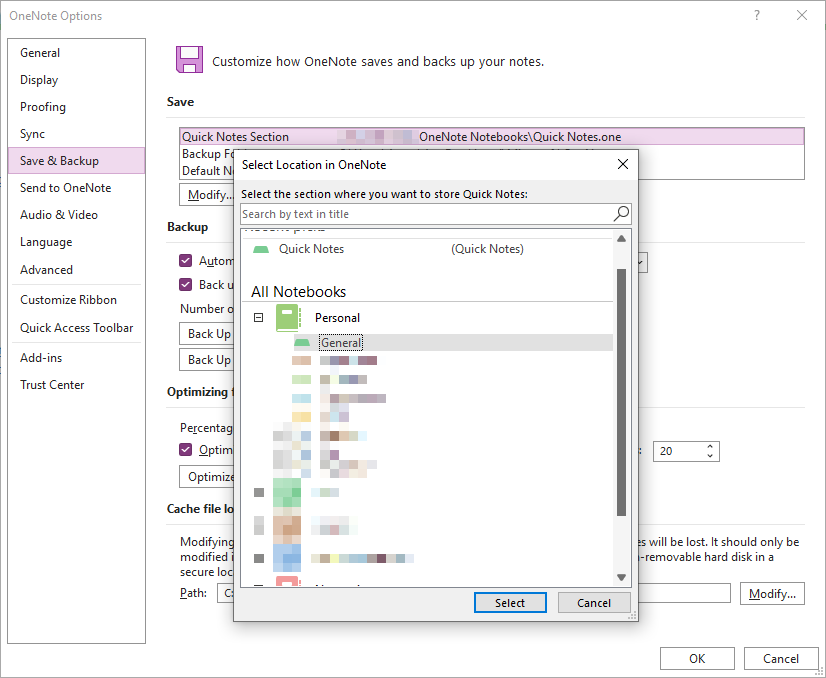
Changing the location of the Quick Notes section
Remove link when pasting from the web
When pasting, the default Paste (Ctrl + V) behaviour is to include a link to the source webpage from where the text was copied.
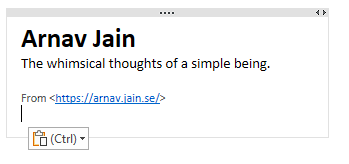
Default Paste with link to source
This functionality of including the link can be changed in the following location:
File
> Options
> Advanced
> Uncheck Include link to source when pasting from the Web
> Ok
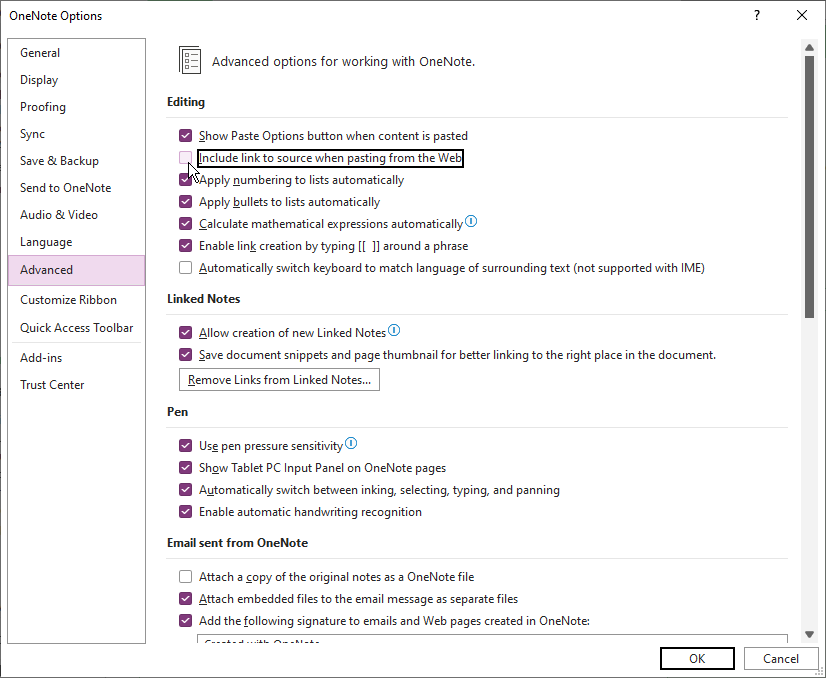
Disabling link to source webpage
The same text pasted in as above then looks like this:
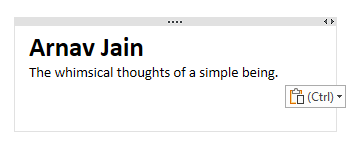
Paste without link to source