Android: Rooting Lollipop
I recently rooted two different Android Lollipop devices. On one device I was unable to flash (install) a custom recovery, and on the other device I was. This is a generic guide, make sure you have appropriate files for your specific device.
Note: I am in no way responsible for anything that happens your device if you happen to follow this guide.
Unlocked bootloader with custom recovery
Note: This requires a pc with compatible drivers installed and access to a custom recovery.
- Find a custom recovery image. Easiest way to do this is searching for
<Your device model> twrp. - Download the custom recovery image.
- Download SuperSU flashable zip.
- Copy over the downloaded zip to the internal SD card on your device.
- Reboot to bootloader mode.
- You can do this by using the hardware key combination. or
- You can use adb (Android Debug Bridge)1
- Enable Developer Options, by going to Settings → About Phone. Tap Build number a couple of times.
- Enable USB debugging, found in Settings → Developer options → Debugging.
- Plug in your device to your computer using usb cable
- If required, give your computer access to your device by accepting the popup
- Reboot to bootloader mode by using the following adb command:
adb reboot bootloader
- If not already connected, connect your device to your computer using usb cable
- Hot-boot to custom recovery you downloaded earlier:
fastboot boot
- Flash the SuperSU zip downloaded earlier
- Reboot device
Locked bootloader
- Download Kingoroot
- Install Kingoroot
- Run Kingoroot
- Root using Kingoroot


- Download SuperSU 2.79 (.apk file)
- Install SuperSU
- Run SuperSU
- Install SU binary using the normal method
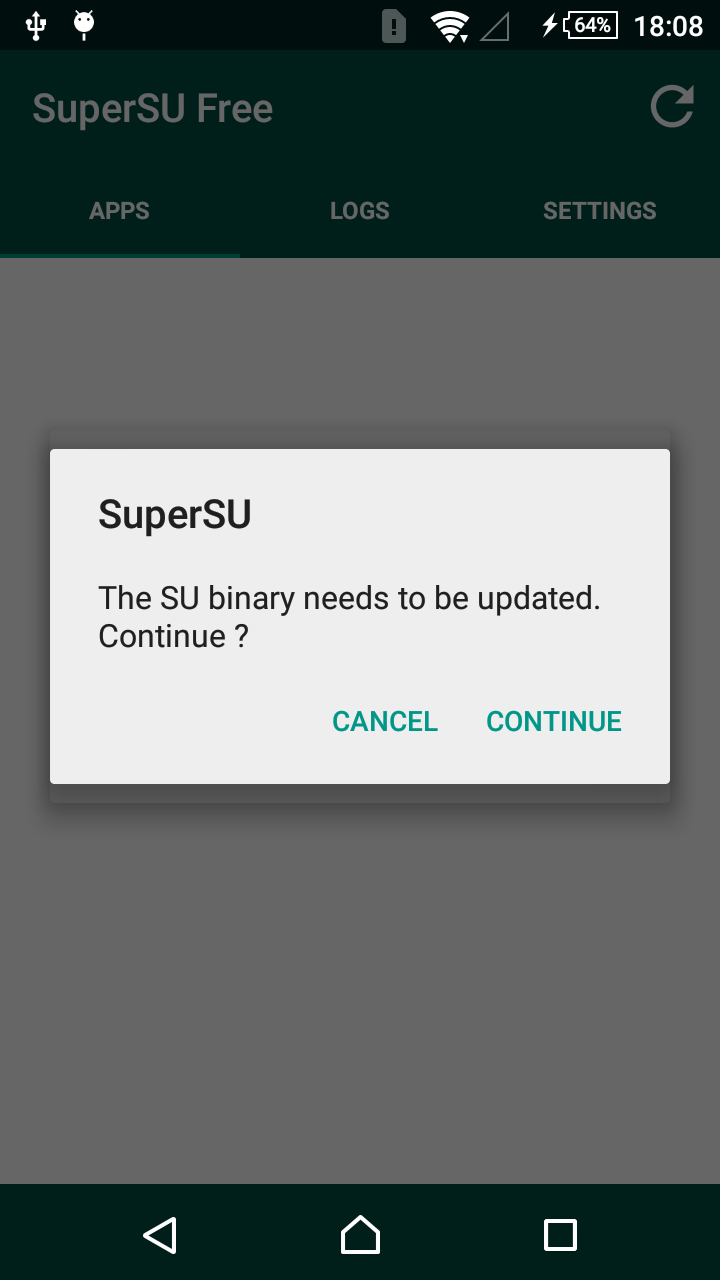
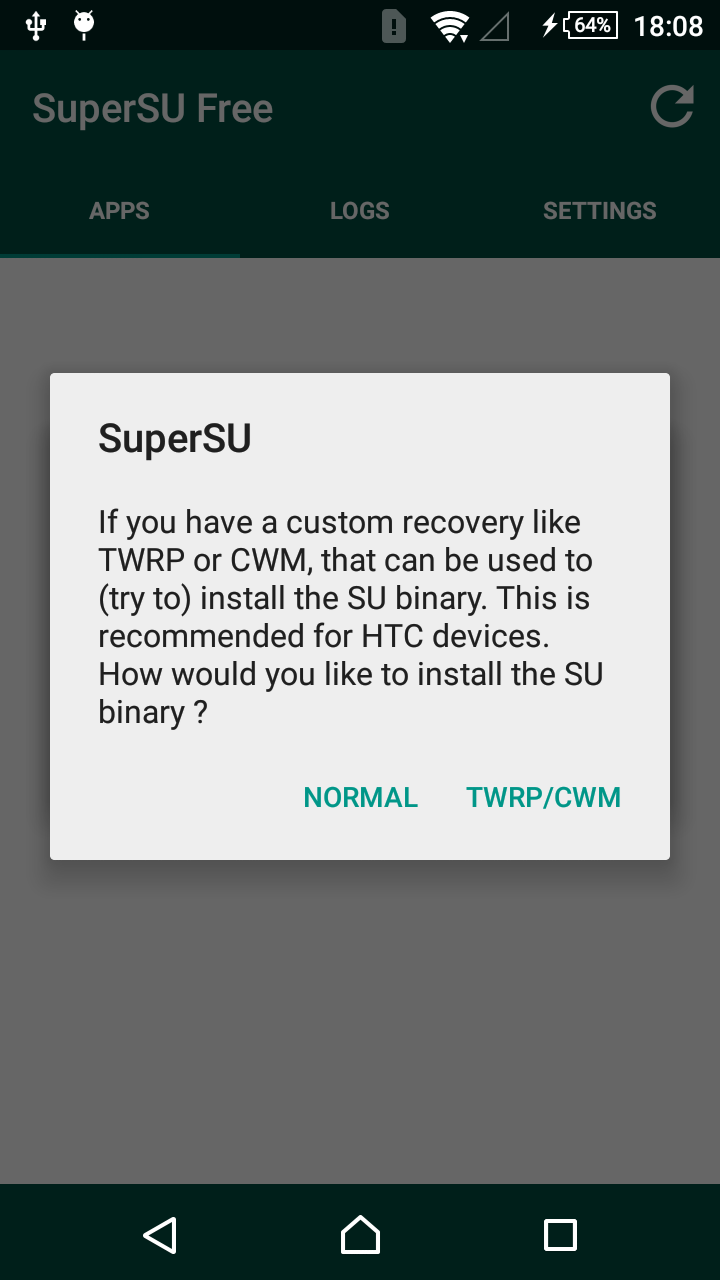
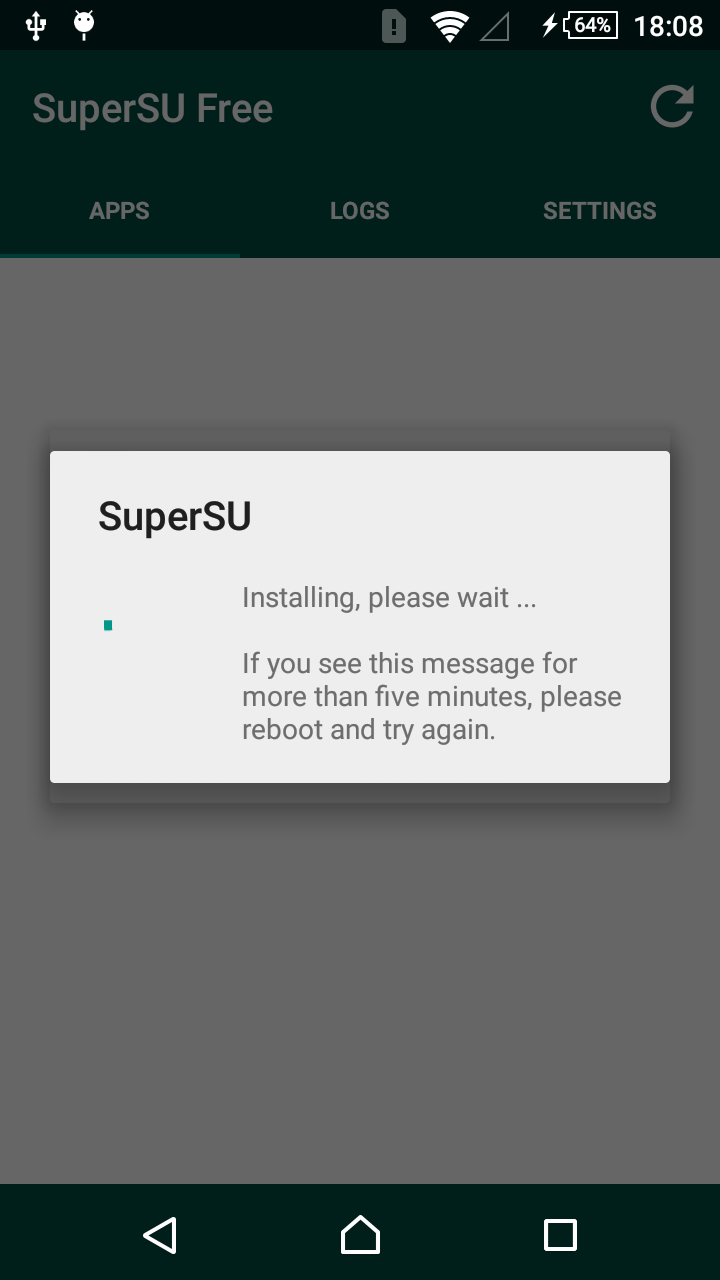
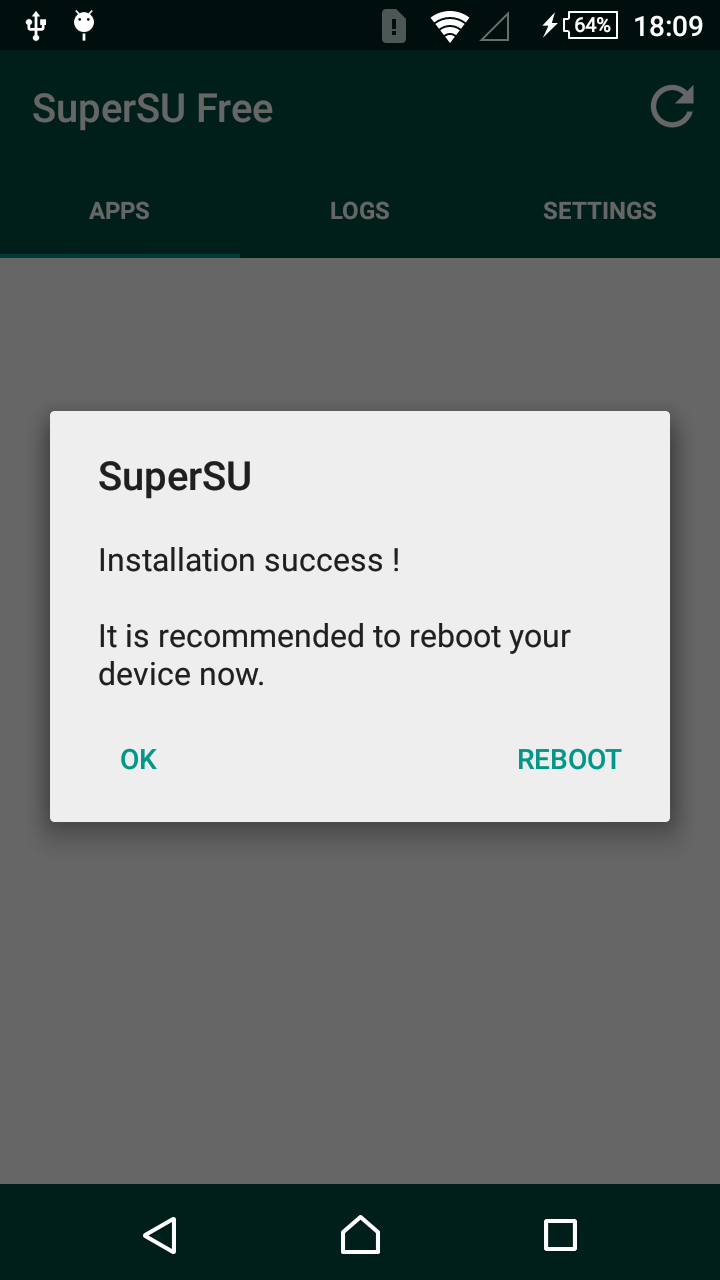
- Reboot device
- Remove Kingoroot application

- Reboot device
Source: XDA Developers
Links
KingoRoot APK, the Best One-Click Android Root app for free. SuperSU | Download XDA-Developers | Replace KingoRoot with SuperSU manually without Terminal
- This requires compatible adb drivers to be installed. [return]