Disable Navigation Pill in Samsung One UI 6.1
Recently my Samsung S22 device was updated to Samsung One UI 6.1. One of the changes that occurred was that the navigation pill (the horizontal line at the bottom of the screen) re-appeared.
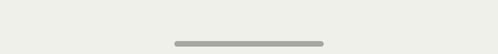
Navigation Pill in the bottom of the screen
To disable this, we previously used to go to Settings → Display → Navigation bar → More options. There used to be a Gesture hint toggle, which is no longer available in this version of One UI.
We have two ways to hide this navigation pill, either in the UI, or by using Tasker.
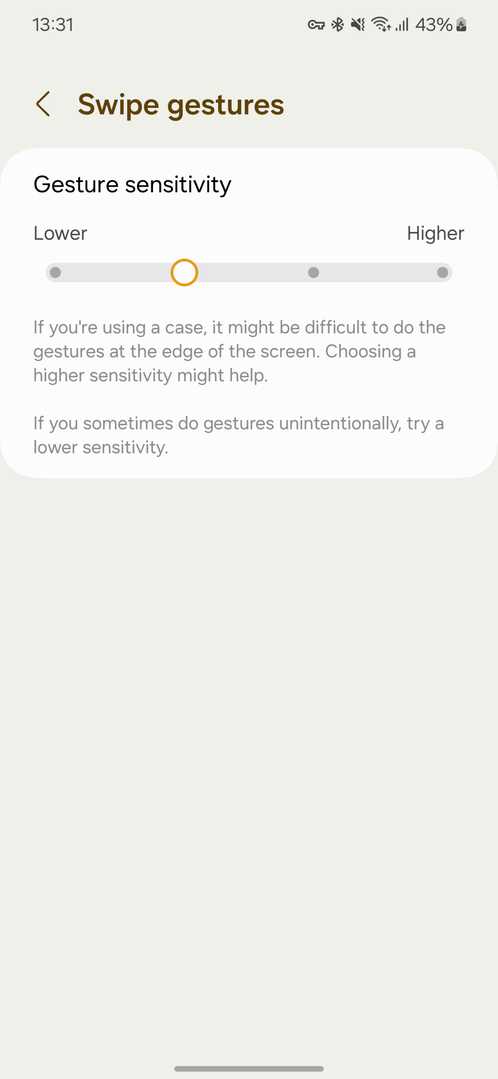
Gesture hint is missing in options for Navigation bar
UI Toggle
This is now available in Samsung Good Lock application, in the NavStar module.
In NavStar, enable Enable extra gesture settings toggle, to restore the additional options in Settings., there you can now disable the Gesture hint toggle to hide the navigation pill.
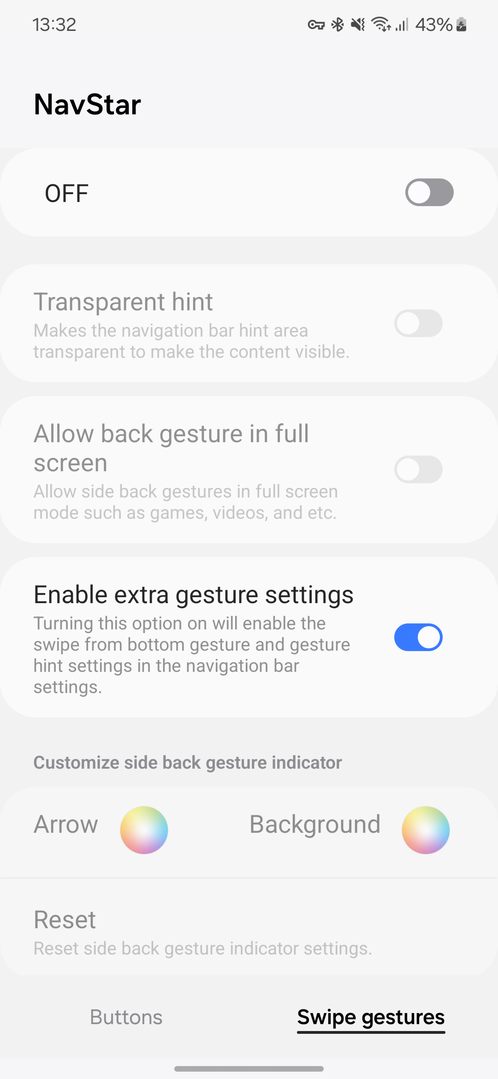
In NavStar, enable the toggle to get back the removed options.
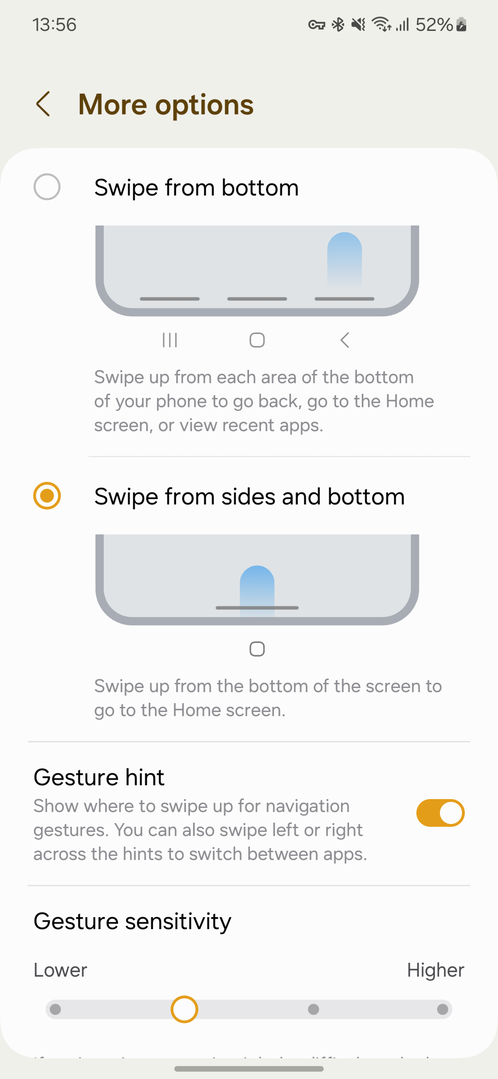
Additional options available, with navigation pill visible.
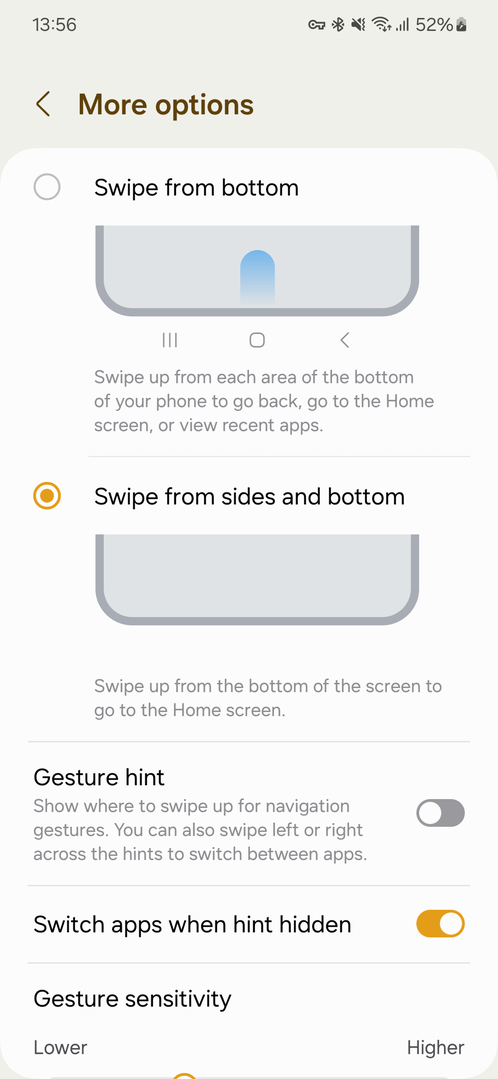
Additional options available, with navigation pill hidden.
Tasker
In Tasker we can create a task to disable this gesture hint.
Create a new Task with name Hide Gesture hint with the Action:
- Category:
Settings - Action
Custom Setting - Type:
Global - Name:
navigation_bar_gesture_hint - Value:
0
Note, there is no requirement for Good Lock or NavStar to use this option.