Apps compatibility on Nexus 10
So a few months ago I bought my Google Nexus 10, and since then I tried out quite many apps. There are lots of apps to the Android platform which can be run on the Nexus 10, but not all are visually compatible.
Here are some examples of apps that are compatible, and some that are not.
Compatible apps:
Browser
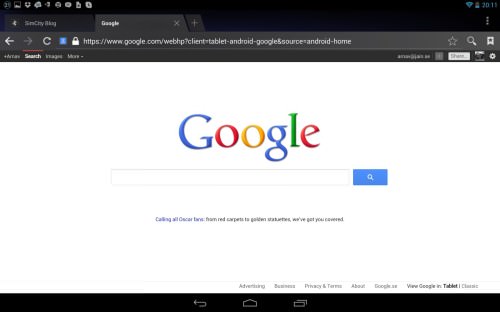
AOSP Browser
Calendar
Month view
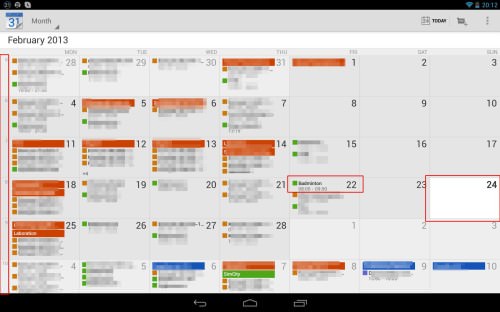
Calendar in Month mode
As seen on the left are the week numbers.
For each event you see the event name, time and which calendar the event belongs to.
Week view
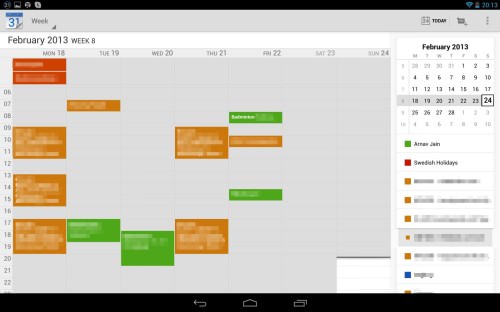
Calendar in Week mode
Contacts
Landscape
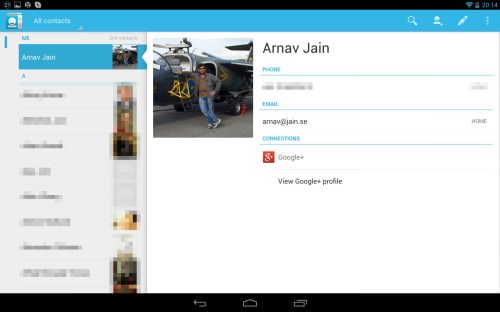
Contacts in Landscape mode
Portrait
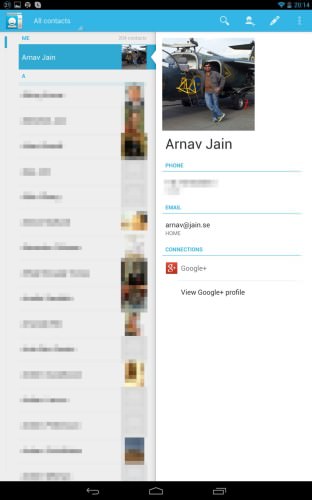
Contacts in Portrait mode
Skype
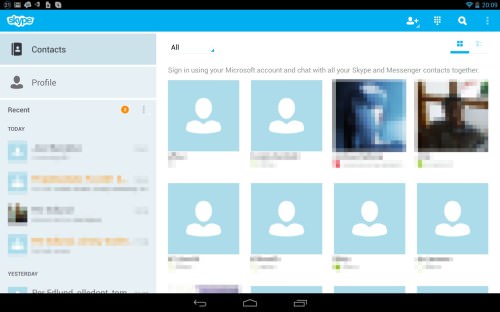
Skype
Android Market / Google Play Store
Portrait

Market in Portrait mode
Landscape

Market in Landscape mode