Legacy of Windows Phone 8
The truth about life with a smartphone.
For the longest time, I have felt my addiction to a mobile device growing larger, I use my smartphone daily in. Mostly it is to read news, communicate via IM, communicate (not so much but a little) via SMS, make call, do mobile banking etc. This list could go on forever, but how did we get here? Smartphone today is a computer with a smaller formfactor which can carry out many tasks.
Which of these tasks/functionalities are “must have” and which are “nice to have”?
One screen breaks down, one still left
Two weeks ago, while travelling, the screen (the OLED) on my daily mobile device, a YotaPhone 2, stopped working. Since the YotaPhone 2 has two screens, one on the front and one on the back, I still had one screen available for the remainder of my trip, although somewhat limited.
Yotaphone 2

Getting back home I switched back to my previous phone, a Doogee X5 Max Pro. The switch from YotaPhone 2 to X5 Max Pro was somewhat uncomfortable. I couldn’t really get use the physical form factor of the phone, even though both phones are quite similar in physical size. The difference is that the X5 Max Pro weighs more, which I suppose makes a noticeable difference.
Reviving memories
Last weekend, going through some of my old stuff I stumbled upon my old Lumia 530. I bought this device to try out Windows Phone 8 back in 2015, but it had not been used for about 2 years. Last time I used this device is was jumping around on different mobile OS, coming from Android at that time, I tested out Windows Phone 8 for a while as my daily device before moving on the next OS. As my test at that time quite successful as in I managed to use this device for about 2 months before switching back, I then decided this was a perfect time to try out if I could once again switch OS to Windows Phone.
Nokia Lumia 530
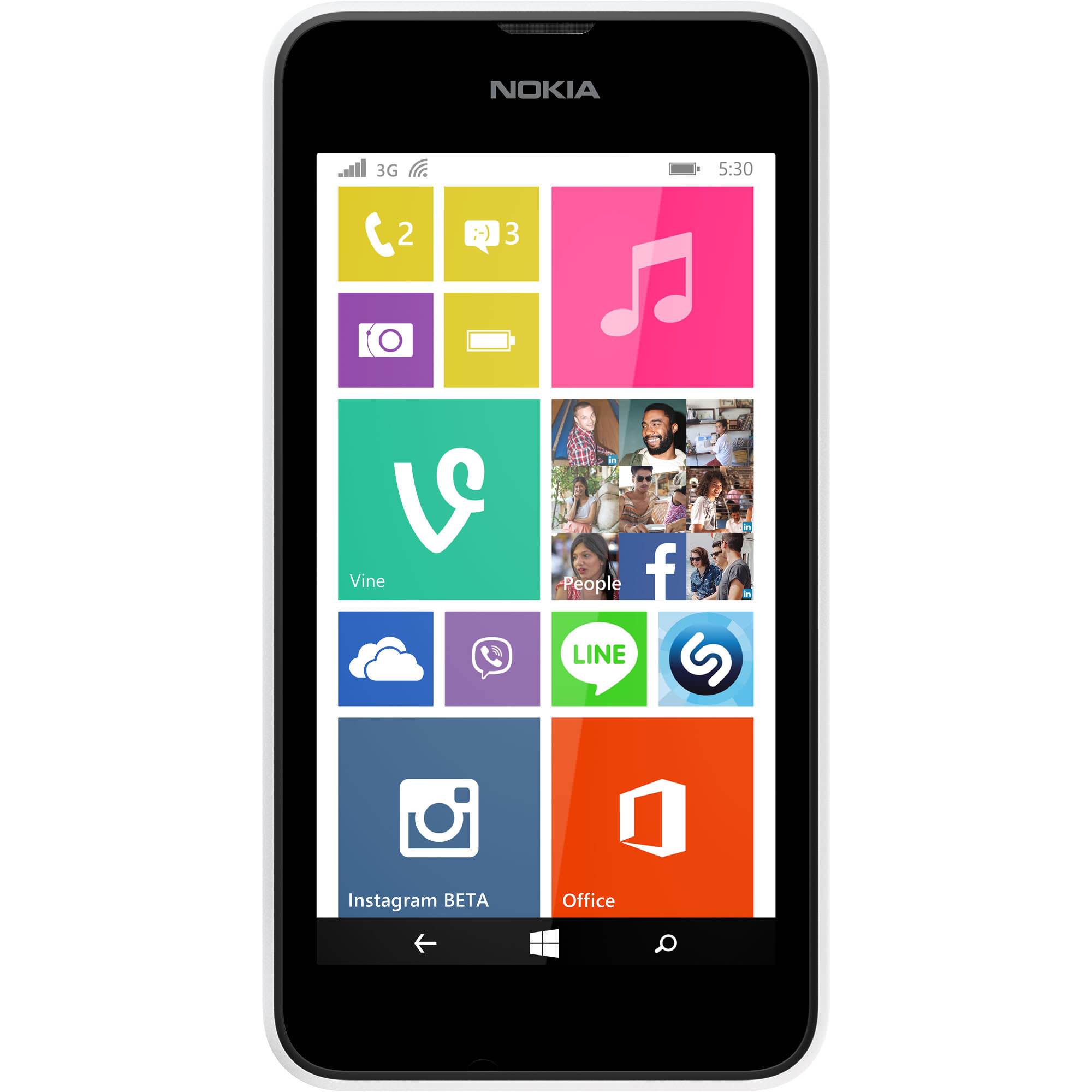
I tried turning it on, to my surprise the screen lights up and the OS boots up. Apparently, there was still some charge in the battery after all this time. Everything was (as expected) as when I shut of the device last time (not that I really remember).
The (un-)pleasant surprise of legacy
First things first, when starting up and old device I always make sure to update all apps. Even though there is a risk of breaking an app by updating, I have only encountered this select times. A couple of apps are updated, and everything seems fine.
Then I started up few of my usual apps and… some of them work ok, but on a few I was unable to get them working…
Messaging
On Android, I use the following messaging applications:
In addition to the abovementioned I use Skype on PC.
SMS / Messaging
SMS is supported natively using the Messaging app.
The live tile for the messaging app shows the number of unread messages. One trivia is that the icon for tile changes depending on number of unread messages.
Messaging: No unread messages
Messaging: 1 unread message
Messaging: 4 unread messages



Hangouts
Google never had an app available for WP, so this is a lost cause to begin with.
WhatsApp is still supported, with full functionality such as:
- Calling
- Group Chats
- Web access
- Encryption
The Facebook messenger is one of the apps which has dropped support.
Skype
Skype is currently owned by Microsoft. Windows Phone is developed by Microsoft.
I would expect that Skype would be one app that is still supported, but alas this is not the case.
Skype: All Looks well upon start-up of the app
Skype: Application is signing in.
Skype: Unable to sign in
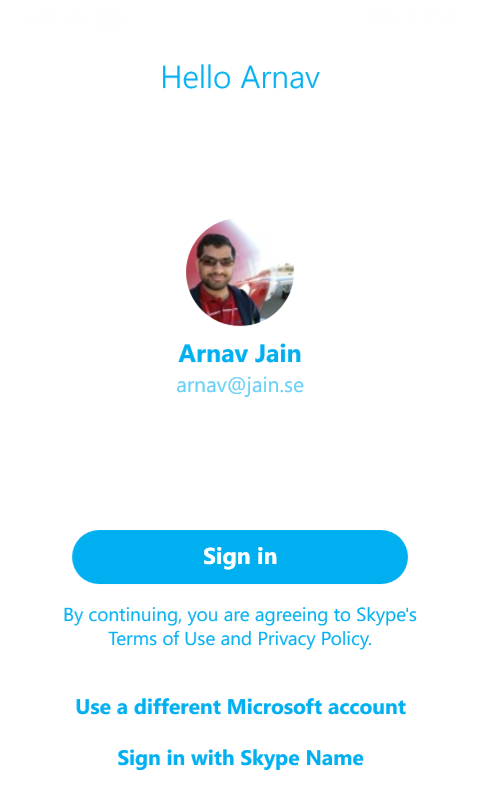
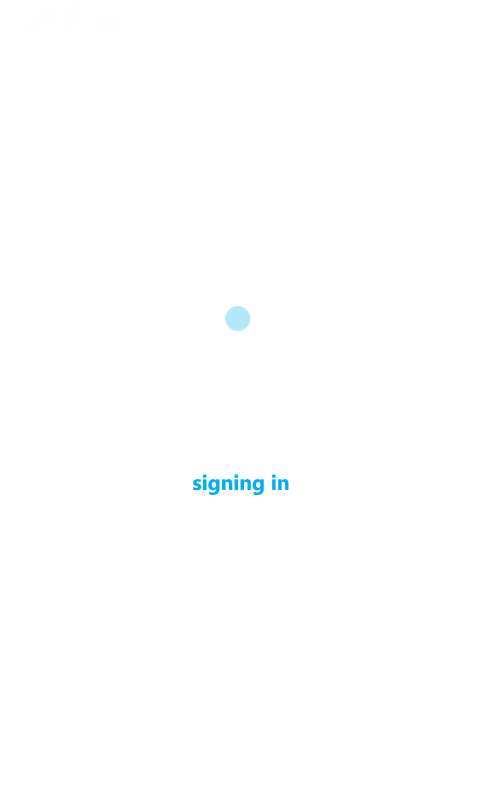
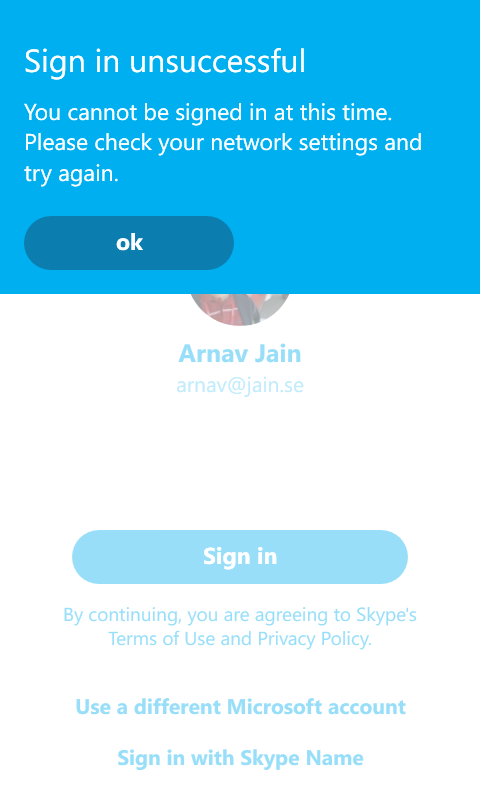
Turns out Skype recently dropped support for WP8.1.
Solution?
So, what is the solution for me with unsupported apps? (In practice, not so) simple, I defer communication until I am computer. If I need to communicate while on the move, there is still good old calling, as well as SMS.
Banking
The central authentication for banking in Sweden is BankID, there are Windows version of the program (known as BankID) as well as mobile version (known as Mobil BankID) available for multiple OS such as Android and WP.
Want to do some online banking? Well, BankID is required. Want to do your taxes? Again, BankID is required. Want to report address change? Once again, BankID is required.
Sometime during 2017, the support for BankID on WP got dropped along the way. No error message is shown, just a “connection failed”.
Mobil BankID: 'Connection Failed'
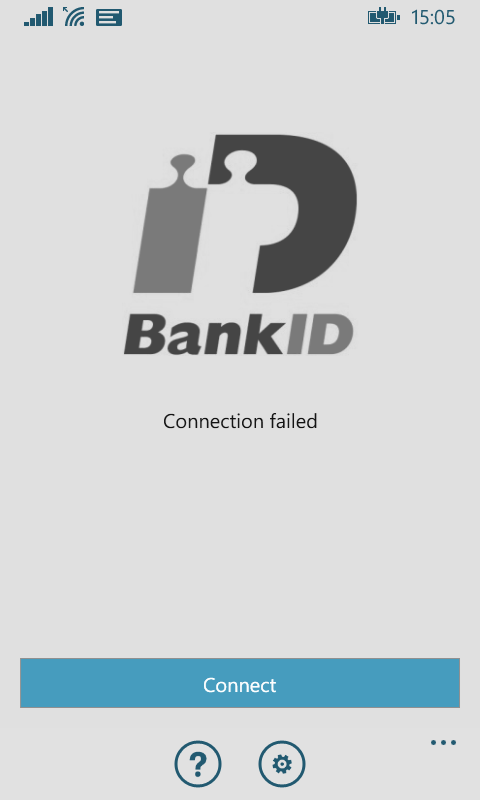
Not being able to do any of my banking on the mobile is probably the biggest drawback for me.
Solution?
Same as with messaging, any banking will have to wait until I get to the computer.
Links
Facebook dropping support its apps on older Windows, Windows Phone platforms [Windows Central]
What platforms is Skype available on? [Skype]
BankID e-legitimation [BankID]
Download Skype [Skype]
Google Play Store
Android Messages
Facebook Messenger Lite
Hangouts
Mobil BankID
WhatsApp Messenger