Remote Desktop User Without Password
On one of my windows devices that I like to use is only has a local account, which is password less. Normally this is not allowed why trying to remote into this de-vice, as the following error will appear.
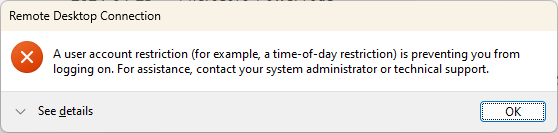
Error trying to login using a blank password
There is a very simple fix to this error by making a registry change.
Note: This requires changes in the registry and therefore requires administrator access.
Open Registry Editor
Navigate to:
HKEY_LOCAL_MACHINE\SYSTEM\CurrentControlSet\Control\LsaSet the
LimitBlankPasswordUseDWORD (32-bit) to value0
The change should become active immediately.
If you wish to run a cmd command, you can run the following:
REG ADD HKLM\SYSTEM\CurrentControlSet\Control\Lsa /v LimitBlankPasswordUse /t REG_DWORD /d 0 /f