Enabling Firefox Desktop Notification
All modern web browsers support notification functionality to show web/push notifications sent by websites or extensions. Some web browsers also support showing this notification using the Windows 10 native notification system (Action Center). I finally discovered how to enable this in the Firefox web browser.
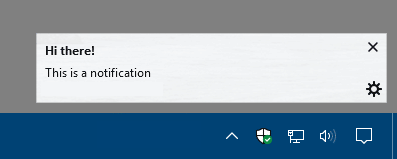
The default built-in notification toast
- Open Mozilla Firefox and navigate to the address
about:config. - Accept the warning if required.
- Set
alerts.useSystemBackendtoTrue, either by double clicking or pressing the toggle button.
Enjoy the desktop notifications.
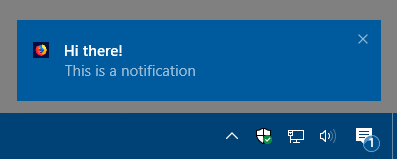
The Windows 10 notification toast